Sign In
Sign Up
Popular - Categories
Popular - All Uploads
Recent - Categories
Recent - All Uploads
Random Upload
Contact NewTube
About NewTube
Support NewTube
-30
-15
-5
-1
+1
+5
+15
+30
Step by Step Instructions on how to delete a blog from the Google Blogger platform. Up to date - 2021. https://theblogmagazine.com/how-to-delete-a-blog-in-google-blogger/ We're not talking about individual blog posts here, rather the entire blog. So be sure that is what you want to do before proceeding. Like most things, the process is straightforward once you know where to find the option! OK, so the option you need to locate is tucked away in Settings. You can find the menu option for Settings in the left-hand administration menu. Once in the settings panel, scroll down to the Manage Blog subsection, and you'll find an option to Remove your blog. Clicking the option will result in a Dialog box asking you to confirm the delete action. The message also explains that you can restore the blog within 90 days before permanent deletion, together with an option to export and download the blog. If in doubt, we'd suggest that you Download the blog as a backup. If you go ahead and delete, then you'll receive a confirmation that you did delete the blog. You will also receive an option to "Permanently delete" or "Undelete." Choosing to Permanently delete the blog at this point means a hard delete - the blog will be gone forever. Taking no further action means you can undelete at any point within the next 90 days. #blogger #google
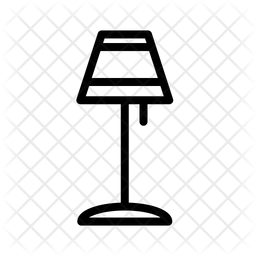
File Size: 5 MB
No Comments Yet